Start
-
The Integrated Property Management Information System web portal is available using the web address http://www.ADDISLAND.gov.et and is the gateway to the system for all users of the system. The users of the system cannot be listed due to their number, but the main ones are as follows:-
1 Citizens/Customers: – To apply for tenure services and to monitor the process;
2 Staff: – to log into the system and perform tasks and generate various reports;
3 Management members: – to log into the system and issue various management reports;
Other users of the public may: - view information on the Tenure Service and/or verify the authenticity of the Certificate of Tenure;
By typing in the web address of the Integrated Property Management Information System, the following image will appear on the computer:
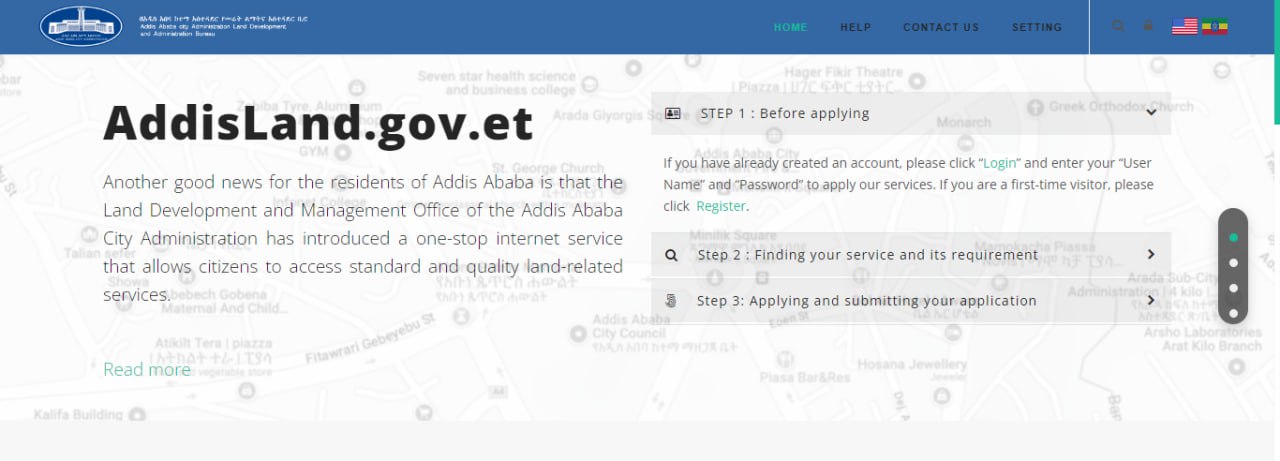
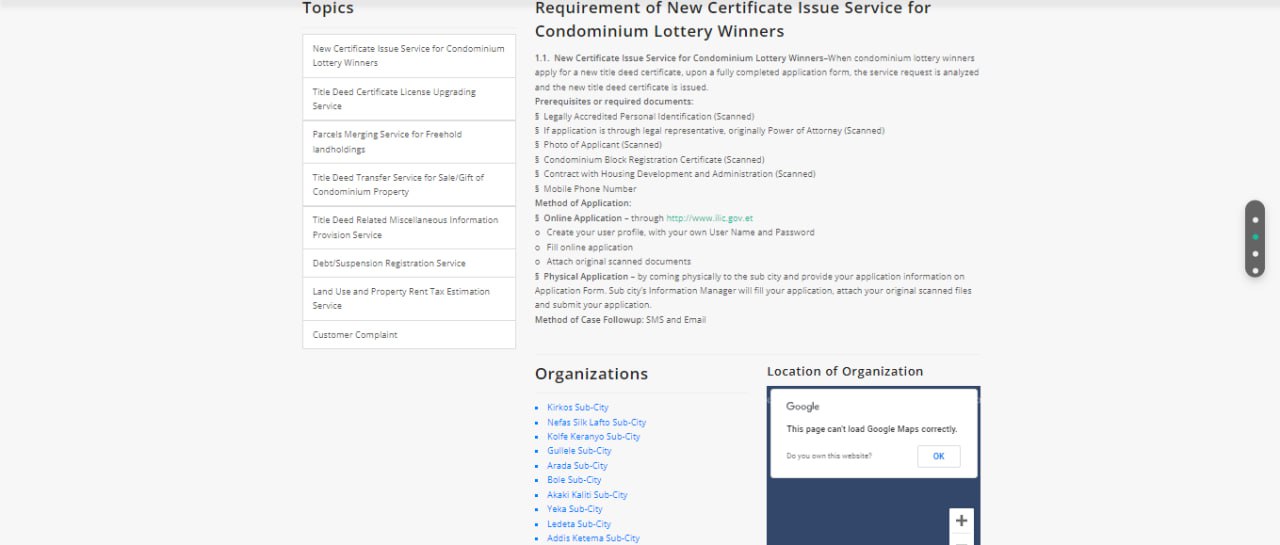
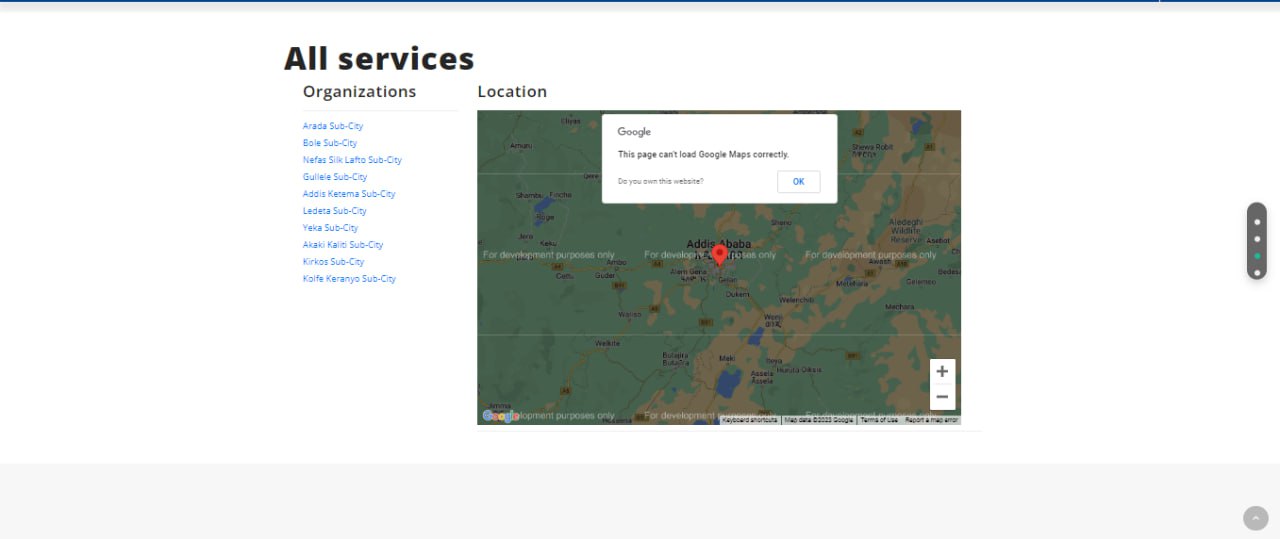

Figure 3: Integrated Property Management System Implementation - Web Portal by XOKA
To use the web portal, we need to familiarize ourselves with its contents. Following are the main elements of the home page:
-
Registration – Citizens/customers need to register before applying, so this link will help them to get the required form for registration. It also needs to stimulate the user through electronic mail to participate.
-
Login: – After the successful registration, citizens/customers/staff will login to the system to apply for possession or to perform maintenance activities.
-
Language Selection():– It helps citizens/customers/staff to switch from Amharic to English language.
-
Homepage: – The entry point to the website portal.
-
Sub-cities: – Sub-cities and details of services provided by each sub-city;
-
Services: List of holding services and all districts where the selected service is available;
-
Services by topic: – 25 tenure services organized into 10 topics;
-
News: – Periodically published news by website content managers;
-
Dashboards and Reports: – Gateway to various dashboards and reports for specific sub-districts, city administrations, individuals, groups, desks, etc.;
-
Important links: – links to various organizations;
-
Search: – general search on the website portal;
If you want to apply for online property related services using the web portal, citizens/customers must first register using the Register button on the right-hand side of the web portal. Register can be seen in Figure 4 below.
The Register application allows users to provide their own secure username, password and email address. Using the information they provided, the system provided them with short text messages and other advertising services.
-
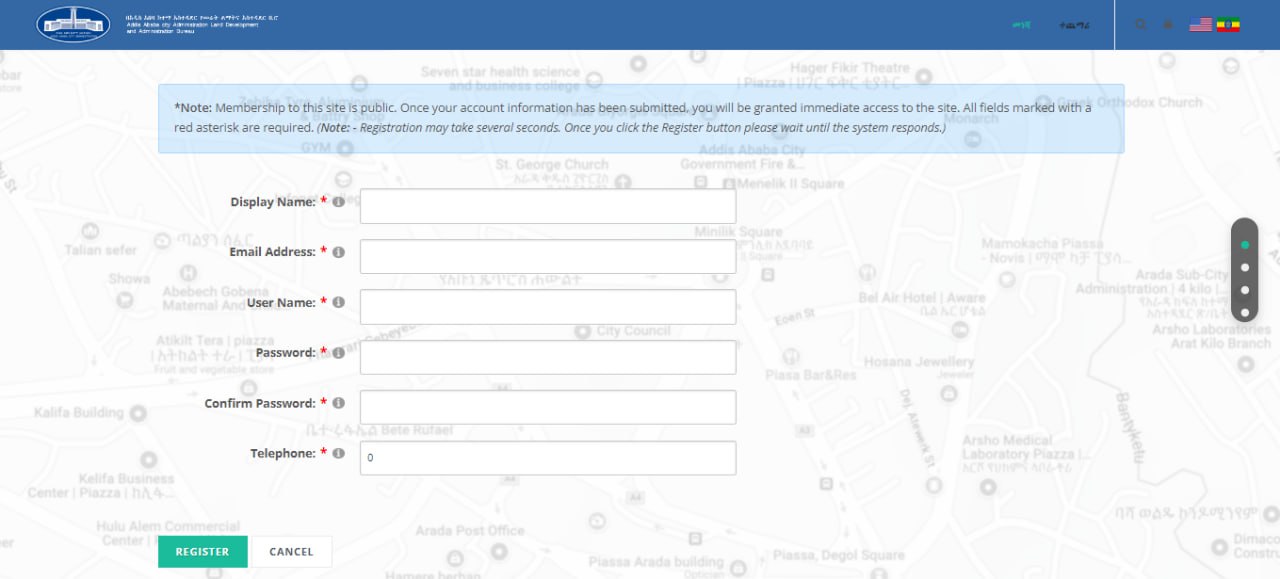
ምስል 4: የተቀናጀ የይዞታ አስተዳደር ስርዓት - የምዝገባ ስክሪን በ XOKA
ከተመዘገቡ በኋላ ዜጎች/ደንበኞች ወደ ስርዓቱ አዲስ በፈጠሩት መገለጫ መግባት ያስፈልጋቸዋል፡፡ ቀደም ብለው መገለጫው ካላቸው ወደ ስርዓቱ ገብተው አዲስ ትግበራ መጀመር ይችላሉ ወይም በጀመሩት መቀጠል ይችላሉ፡፡

Figure 5: Integrated Property Management System - Access to the system by XOKA
Citizens/customers have three options to start using the online property service:
-
List of districts
-
List of services
-
Service under
List of districts
When clicking on the list of cities, the following image will be displayed on the computer:
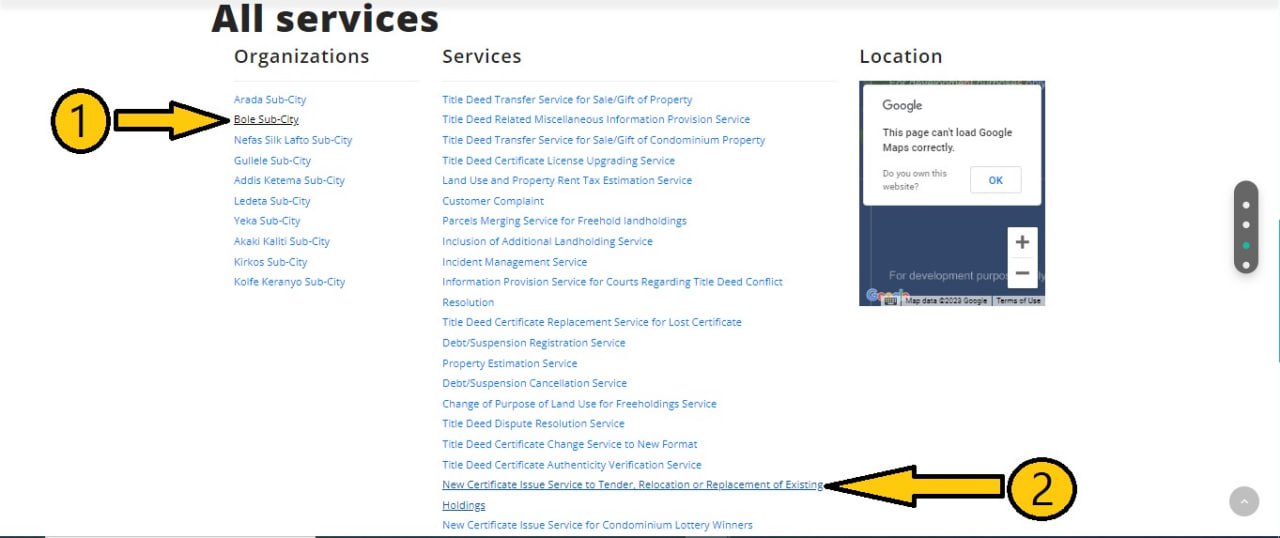
Figure 6: Integrated Property Management System Sub-Cities Directory by XOKA

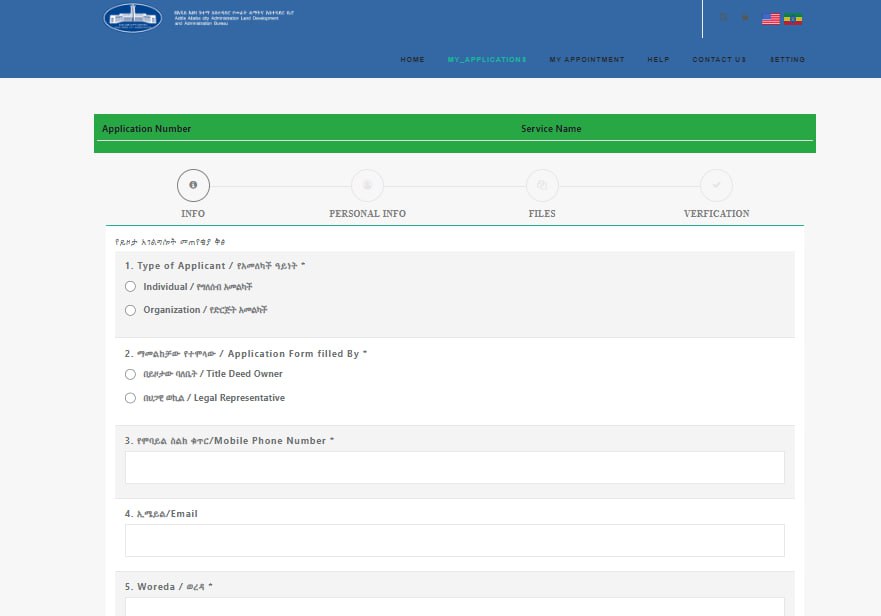
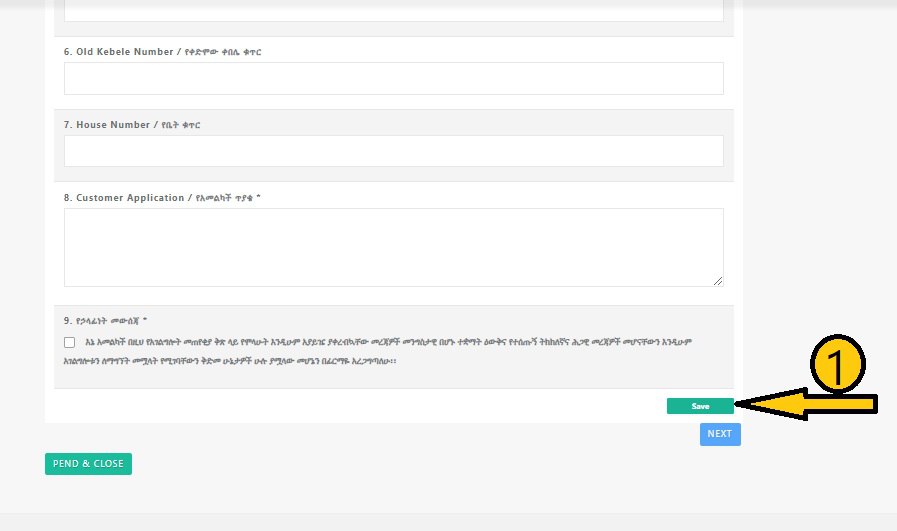
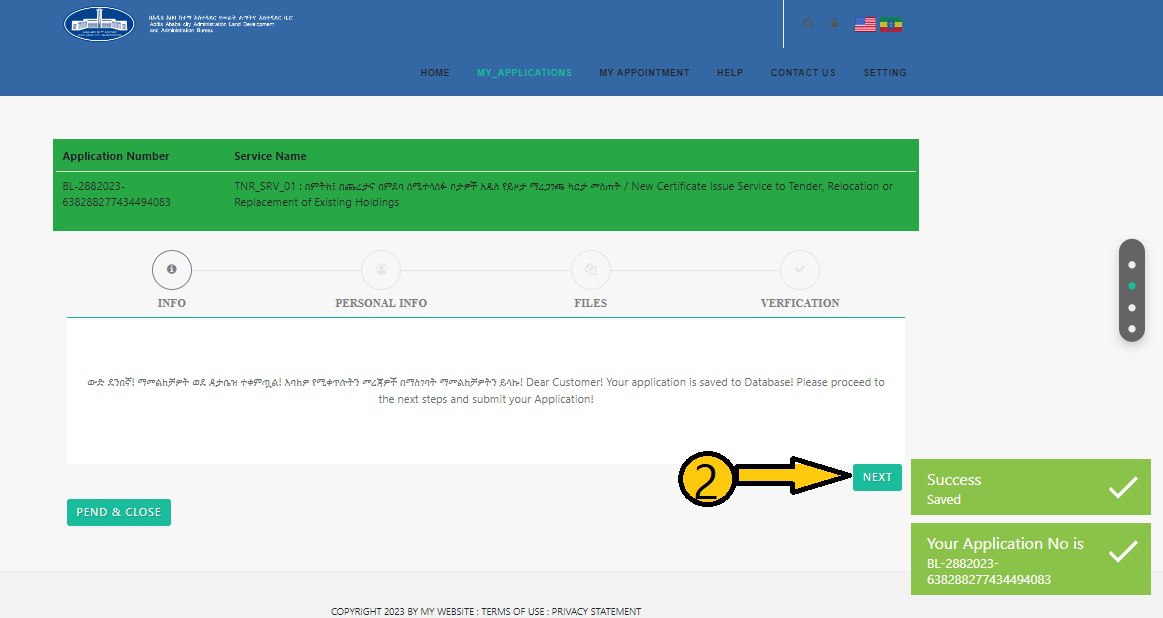
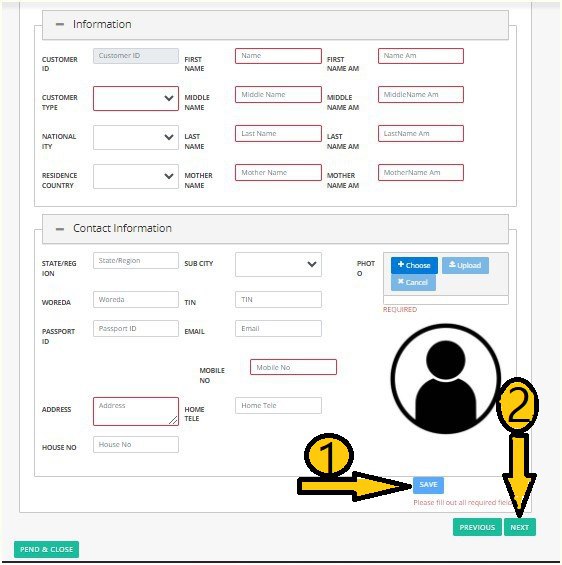
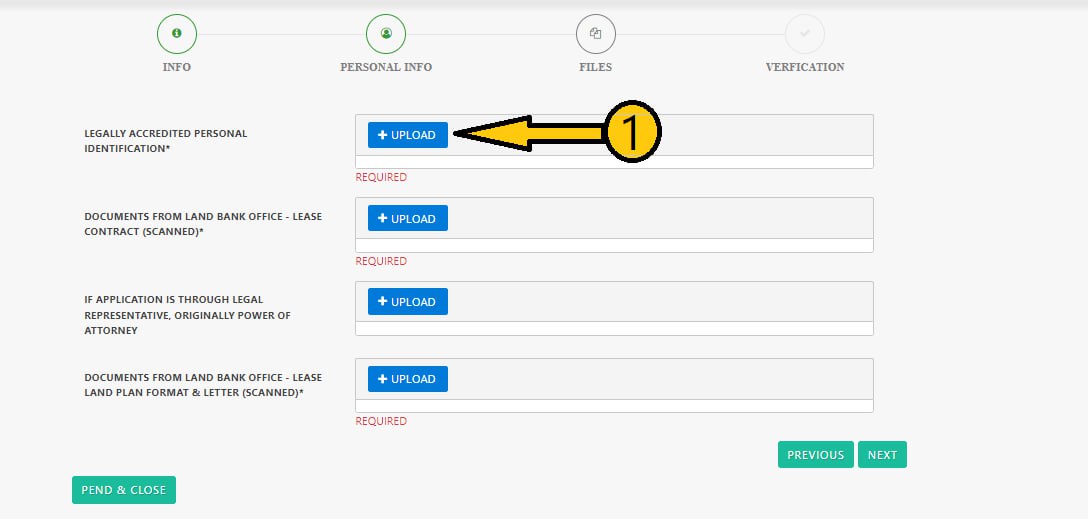
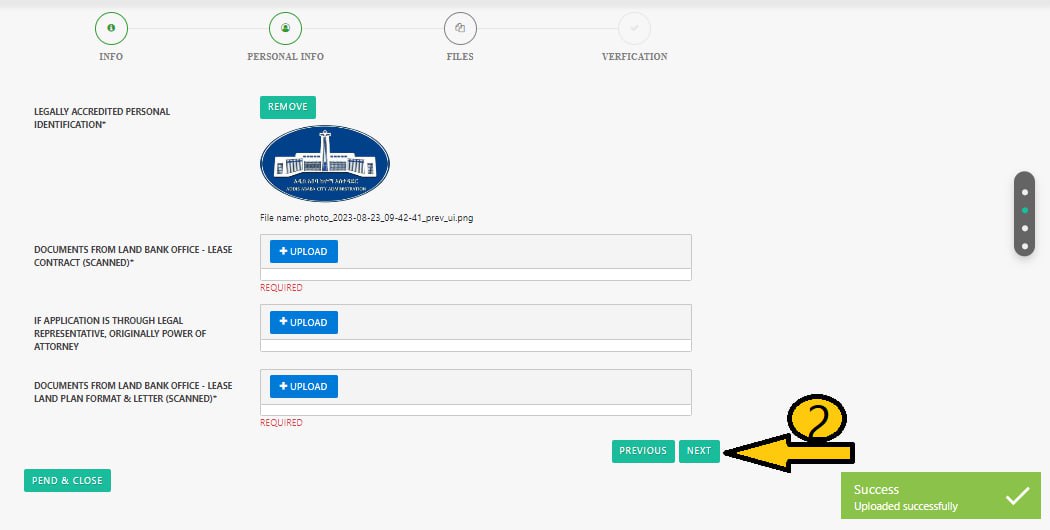
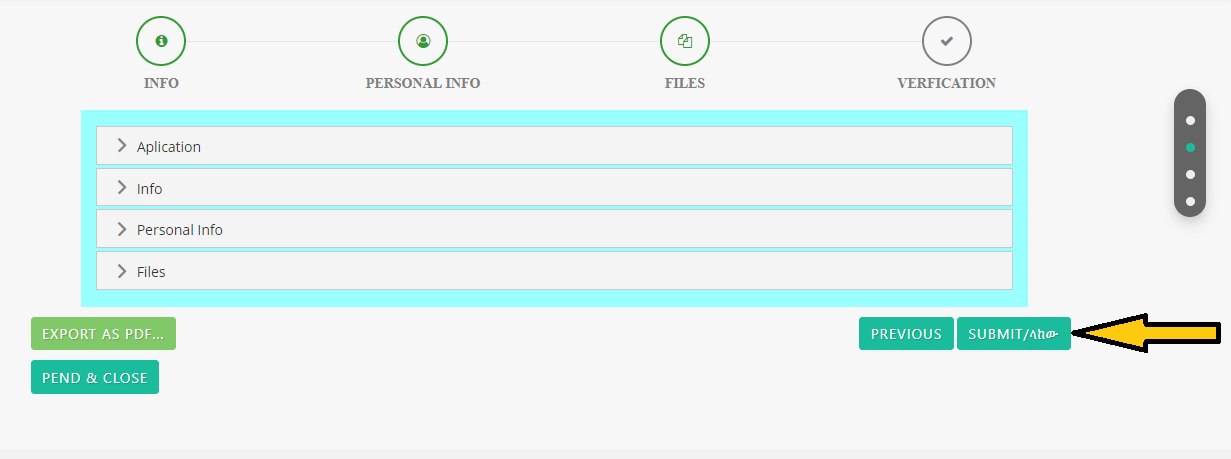
For citizens/customers who want to apply for a property service, if they know where the property service is located in the sub-city, they can come to this page from the list of services.In addition to the list of sub-cities, the list of services and the list of services in the subject list, citizens/customers can choose and apply from the services available. It provides distributed services and also allows you to select a sub-city and using this you can start the application process.

ምስል 7: የተቀናጀ የይዞታ አስተዳደር ስርዓት የአገልግሎቶች ዝርዝር ማውጫ በ XOKA
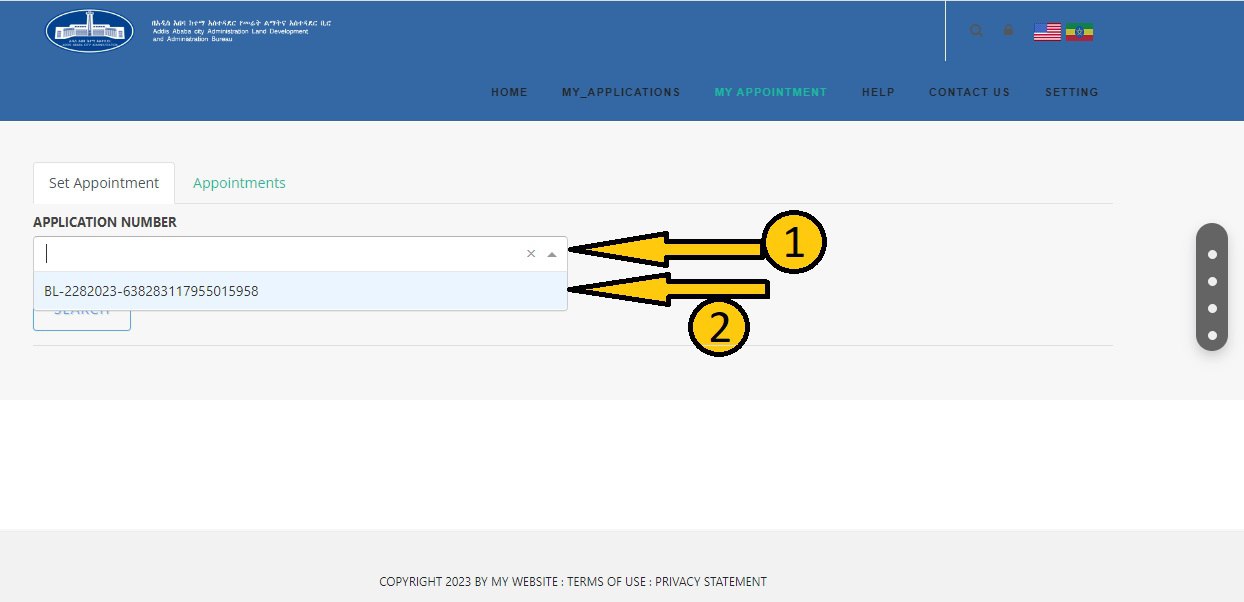
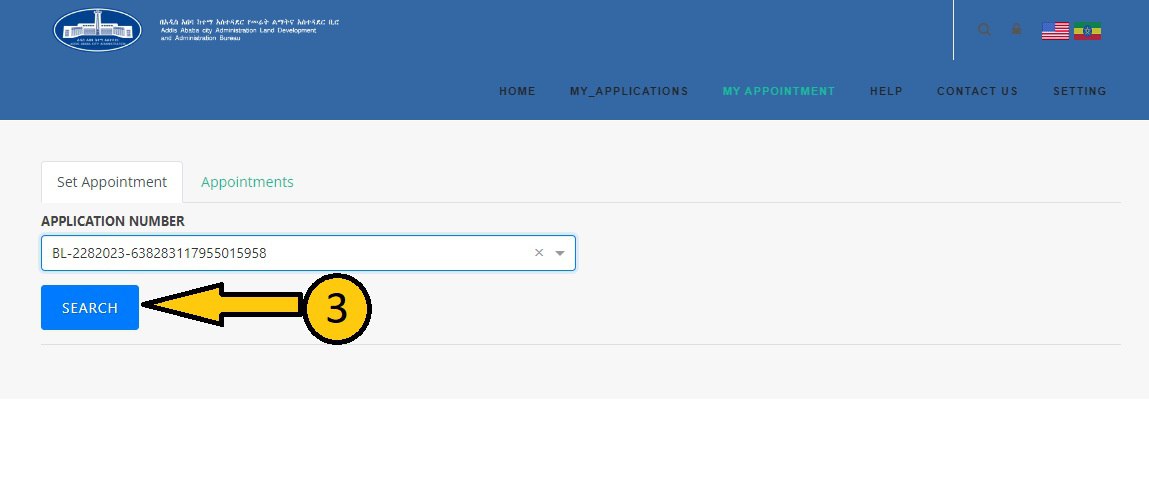
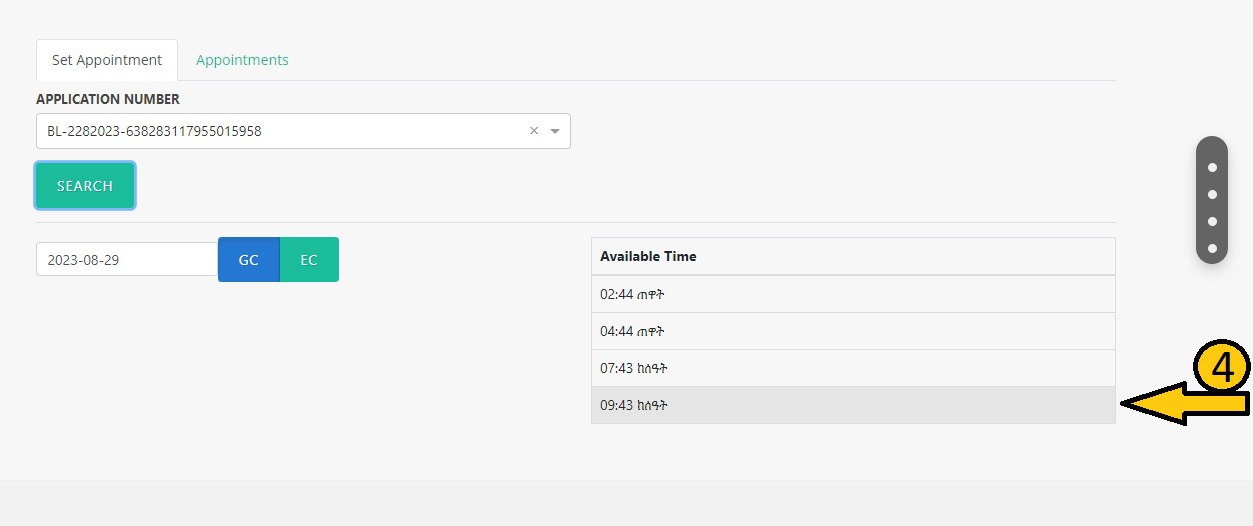
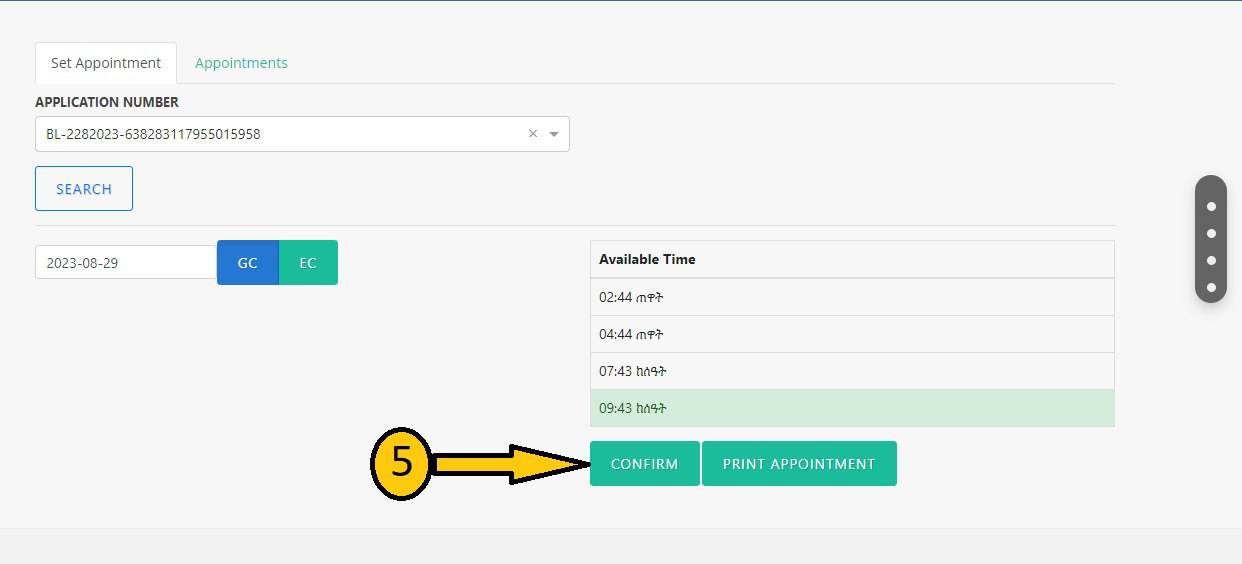
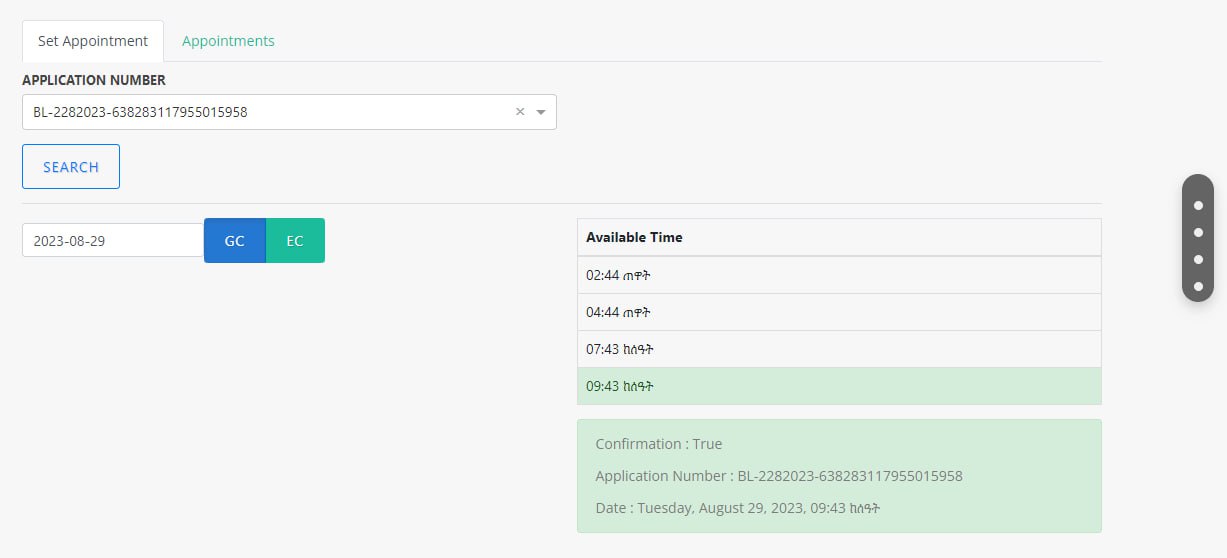
list of services and list of services, with their common features, both of the district's land management offices show the list of land services provided to citizens/customers.
In addition, after the citizen/customer selects the service he wants to apply for and the sub-district he refers to, he will be shown the sub-district where the service will be available on Google Maps.
Obtaining the requested service means the end result of the requested service in terms of new possession certificate, improved possession service, service confirmation letter etc. Therefore, even if the application is filled online, all procedures are done without the need for the citizen/customer to be physically present. Payment will be made at the local Ethiopian Commercial Bank. Finally, the citizen/customer is required to come to the sub-city to pick up the document (letter, possession certificate or both). Citizens can easily find the property service office of the district through Google Maps